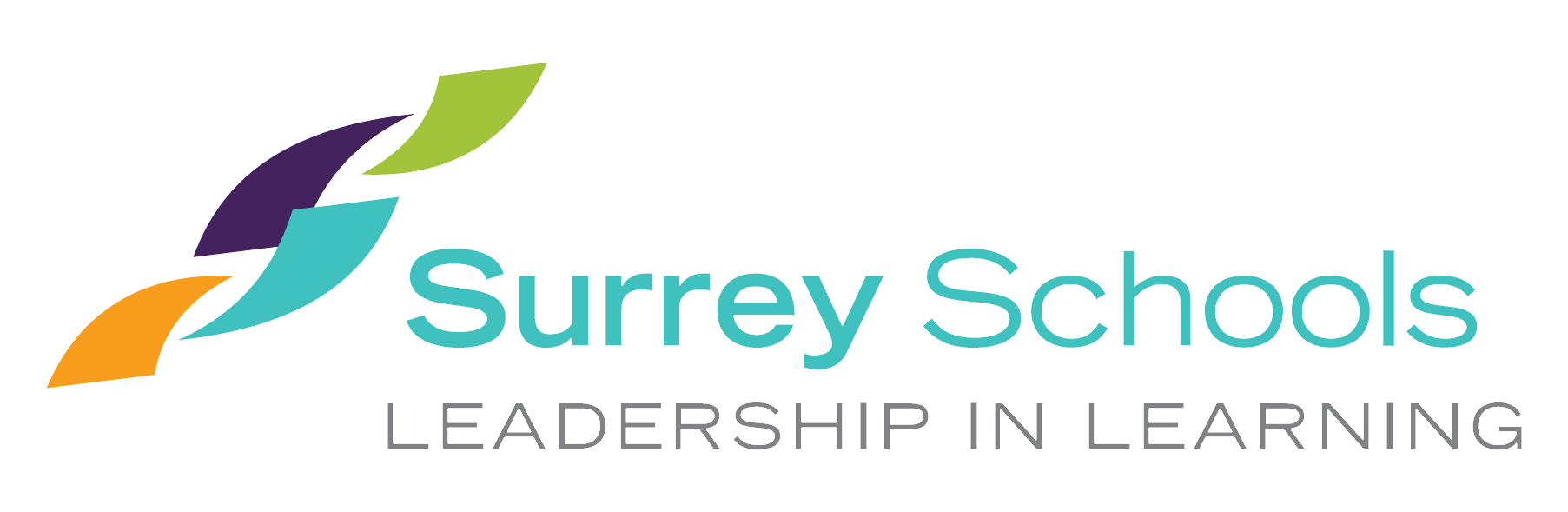Parents and Students
MyEducation BC Portal
Access the MyEducation BC Family Portal login screen here.
MyEducation BC (MyEdBC) is a secure student information system used in districts across the province of BC. Security is guided by the rules and regulations of the School Act and Freedom of Information and Protection of Privacy Act (FOIPPA). If you have any questions or concerns please contact your school principal.
Secondary schools in Surrey are using the MyEdBC Family Portal. If your child's school is using the MyEducation BC Family Portal, instructions for logging on and navigating the Portal can be found here.
If you forget your MyEdBC Portal Password, you can click the 'I forgot my password' link on the login screen and an email will be sent to you with a new temporary password.
Note: When logging on for the first time, or when resetting your password, do not use a cell phone, iPad, or tablet, instead use a laptop or desktop computer. Afterwards, you can use a cell phone or tablet to access MyEdBC.
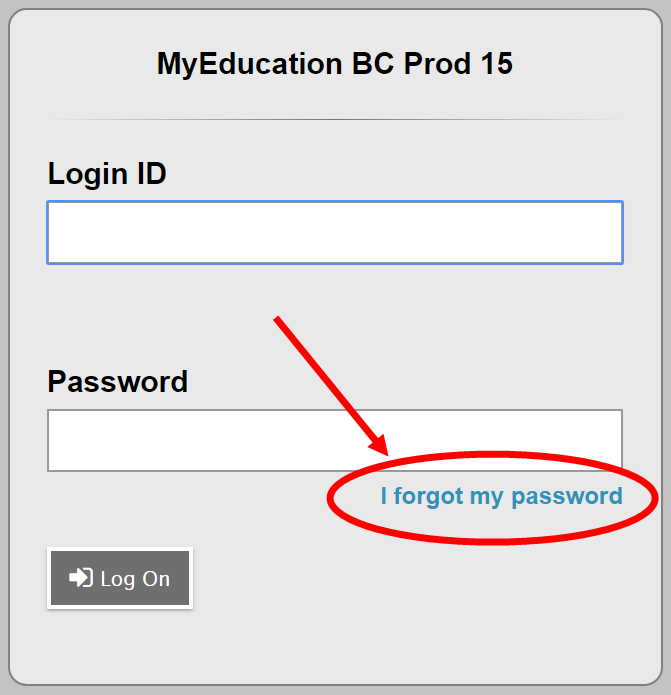
The Documents section below includes instructions on how to logon and navigate the Student and Family Portal.
Tip: Student Login ID is always your student number. Parent Login ID is the email address you provided to your school.
Portal and Login Support
If you are still unable to access your account or if you require further assistance, please contact your child's school directly. Click here for the school directory.
Resources
-
 family_portal_user_instructions_v01-2_20170208.7b866c11922.pdf
family_portal_user_instructions_v01-2_20170208.7b866c11922.pdf -
 myedbc_student_portal_assignment_submission_instructions_v01-0_20170510.422d4411927.pdf
myedbc_student_portal_assignment_submission_instructions_v01-0_20170510.422d4411927.pdf -
 student-i-forgot-my-password-to-myedbc-v01-0_20201026.e7156911928.pdf
student-i-forgot-my-password-to-myedbc-v01-0_20201026.e7156911928.pdf -
 student_portal_user_instructions_v01-1_20161219.93500f11929.pdf
student_portal_user_instructions_v01-1_20161219.93500f11929.pdf -
 Vivos Online Registration-Privacy Policy FAQ.pdf
Vivos Online Registration-Privacy Policy FAQ.pdf -
 Registration-Student Grade Level Chart 2024-2025.pdf
Registration-Student Grade Level Chart 2024-2025.pdf -
 Registration-Student Grade Level Chart 2025-2026.pdf
Registration-Student Grade Level Chart 2025-2026.pdf