Course Selection
Welcome to our Semiahmoo Secondary Course Planning Page
Course Selection Timeline 2025-2026 |
| Grade 11 going into Grade 12 | Open - January 8th, 2025 Closes - January 29th, 2025 |
| Grade 10 going into Grade 11 | Open - February 10th, 2025 Closes - February 28th, 2025 |
| Grade 9 going into Grade 10 | Open - February 21st, 2025 Closes - February 28th, 2025 |
| Grade 8 going into Grade 9 | Open - February 21st, 2025 Closes - February 28th, 2025 |
| Grade 7 going into Grade 8 | April 10th – Incoming grade 8 Parent Info Night and Tour. April 11th – Course selection information sent to grade 7 feeder school teachers. April 11th – Microsoft form is open for grade 7 families to complete. COURSE SELECTION LETTER: Grade 7 Parent Course Selection Communication Letter.docx COURSE SELECTION MICROSOFT FORM LINK: https://forms.office.com/r/KQUnGPHzTb April 18th – Microsoft form closes for grade 7 families. |
Logging Into MyEd |
Course requests for the upcoming school year are all entered online in MyED, by students. If you have logged in before and remember how to complete your course requests, please click the Blue Login below.
Login to MyEd
If you need to review the MyED login process please take the time to review the video and relevant links below.
Questions? | Click the Blue Link Below |
| How do you log into MyED (turn volume on) --> | How to log onto MyEd (video) |
| How do you log into your MyEd student Portal? --> | Student Portal User Instructions |
| Did you forget your MyEd password? --> | How to reset your MyEd password |
Course Planning Materials |
Course Selection Catalogue
Course Selection Presentations
| Grade 7 going into Grade 8 | Grade 7 Course Selection for Fall 2025.pdf |
| Grade 8 going into Grade 9 (Turn sound on) | Grade 8 Course Selection for Fall 2025.pptx |
| Grade 9 going into Grade 10 (Turn sound on) | Grade 9 Course Selection for Fall 2025.pptx |
| Grade 10 going into Grade 11 | Grade 10 Presentation for Fall 2025.pdf |
| Grade 11 going into Grade 12 | Grade 11 Presentation for Fall 2026 |
| Grade 11 going into Grade 12 | University Prep and Cheat Sheet |
Course Selection Request Forms
*Please note these forms are just for viewing. You need to complete your course selection on MyEd. Please see instructions above, on how to login into MyEd.
| Grade 7 going into Grade 8 | Grade 8 Course Selection Form.pdf |
| Grade 8 going into Grade 9 | Grade 9 Course Selection Form.pdf |
| Grade 9 going into Grade 10 | Grade 10 Course Selection Form.pdf |
| Grade 10 going into Grade 11 | Grade 11 Course Selection Form.pdf |
| Grade 11 going into Grade 12 | Grade 12 Course Selection Form.pdf |
Courses by Application
* If you are planning on choosing a course that requires you to fill in an application, please click the blue link below to apply. Please note you will not see these courses on the course selection portal. If you are successful in your application, the course will be put into your schedule.
District Trade and Apprenticeship Programs: District Partnership Program and High School on Campus Offerings
Library Science 11 or 12: Click Here
Laboratory Technology 12: Click Here
Directing and Script Development 11 or 12: Click Here
Theater Production 11 or 12: Click Here
Video Production 11 or 12 (Full Year with Comp 11 or English 12): Click Here
Yearbook 11 or 12 (Full Year with Comp 11 or English 12): Click Here
Athletic Leadership 10, 11 and 12 (X Block with CLE or CLC if needed): Click Here
Intramural Leadership 11 or 12 (X Block): Click Here
Student Leadership 9: Click Here
Student Leadership 10: Click Here
Student Leadership 11 or 12 (Full Year with CLC or Study): Click Here
PARENTS: We encourage you to discuss and review your child's course requests for each school year. Please open and review the Course Catalogue and Course Request Forms linked above. Use the resources available on this page to map out a plan for the coming school year. When students are ready to make their selections, they can log into the course request system in MyEd (instructions above.)
Course Change Request |
|---|
Can I change my classes? (Grades 10-12 only)
- The timetable was built based on student course requests, and classes are full.
- Please note: there are no teacher requests, and counsellors are unable to reshuffle your timetable or do any further balancing because classes are all full.
- Course change requests must meet one of the criteria below.
How can I submit a course change request?
- If your request meets the criteria, use the link below.
- Please DO NOT email or message your counsellor at this time.
- Counsellors will not be taking drop in visits from students/parents for course changes.
- Any course change requests sent via email or Teams will be disregarded.
- USE THE FORM. IT IS THE ONLY WAY.
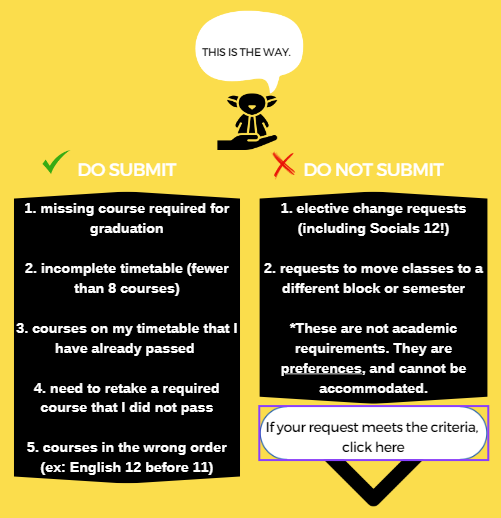 Course Change Request Form
Course Change Request Form



