Login /Account Support
It is always best to log in from a laptop or desktop computer first. If you are only using a mobile device (cell phone) or tablet, download these FREE Apps: Microsoft Outlook and Microsoft Teams
Surrey Schools Account

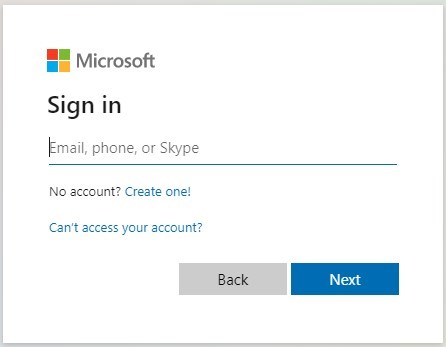 To log in and access your Surrey Schools email (Outlook) and Teams, go to www.office.com. Follow the resource instructions linked below: Getting Started with your Surrey Schools Account
To log in and access your Surrey Schools email (Outlook) and Teams, go to www.office.com. Follow the resource instructions linked below: Getting Started with your Surrey Schools Account
Your teacher will provide your login details during for first week of class. Your teacher can reset your default password if you have troubles logging in or forget the password.
MyEducation BC Student Portal
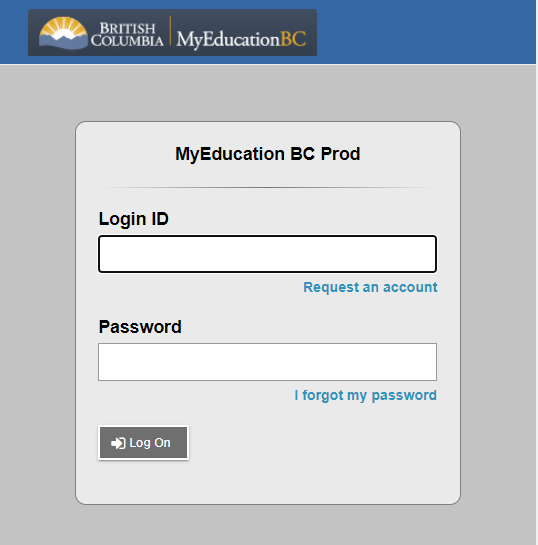 To log in to your MyEdBC Student Portal to access your Report Cards, go to www.myeducation.gov.bc.ca. This will enable students to see post marks (academic courses only) and view, download or print report cards. Follow the resource instructions linked below: MyEd Student Portal - Report Cards. Use a laptop or desktop computer to log in to your MyEd BC Student Portal as this website is not a mobile device or cell phone friendly.
To log in to your MyEdBC Student Portal to access your Report Cards, go to www.myeducation.gov.bc.ca. This will enable students to see post marks (academic courses only) and view, download or print report cards. Follow the resource instructions linked below: MyEd Student Portal - Report Cards. Use a laptop or desktop computer to log in to your MyEd BC Student Portal as this website is not a mobile device or cell phone friendly.
Should you require your password to be reset, please email your full name and student number/PEN from your SCHOOL EMAIL to InvergarryAdultEd@surreyschools.ca. You can also drop in or call the office on 604-595-8218 during office hours - ensure you have your student number ready. Once your password is reset, a new temporary password will be sent to your school email.
Invergarry App

 Download the Invergarry App to your mobile device and stay up to date with school information and instant notifications. Scan the QR code to get started.
Download the Invergarry App to your mobile device and stay up to date with school information and instant notifications. Scan the QR code to get started.





